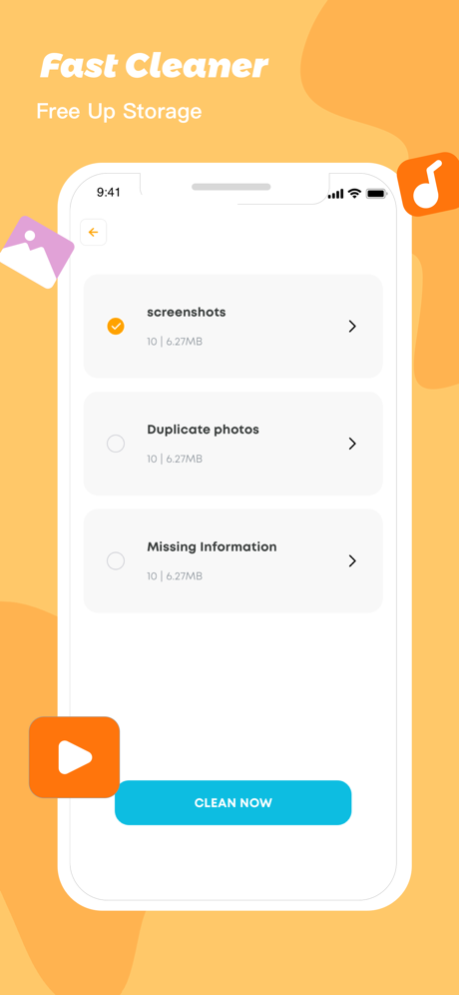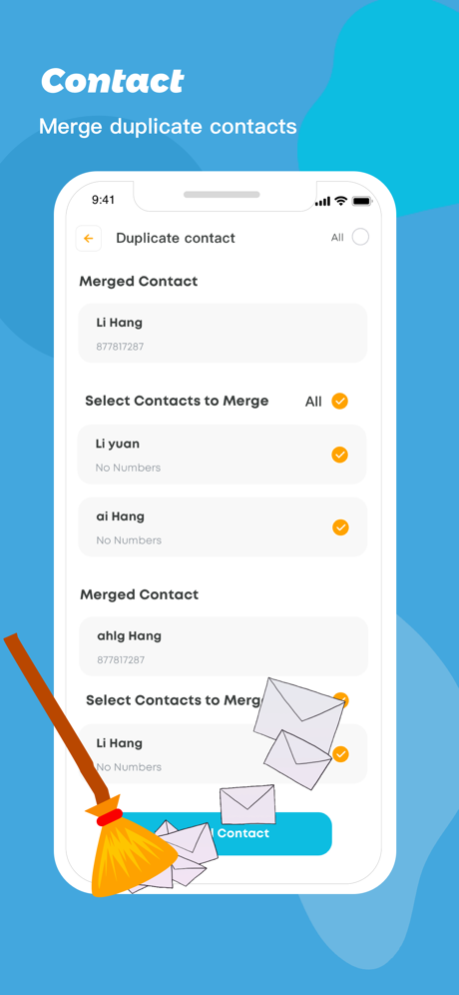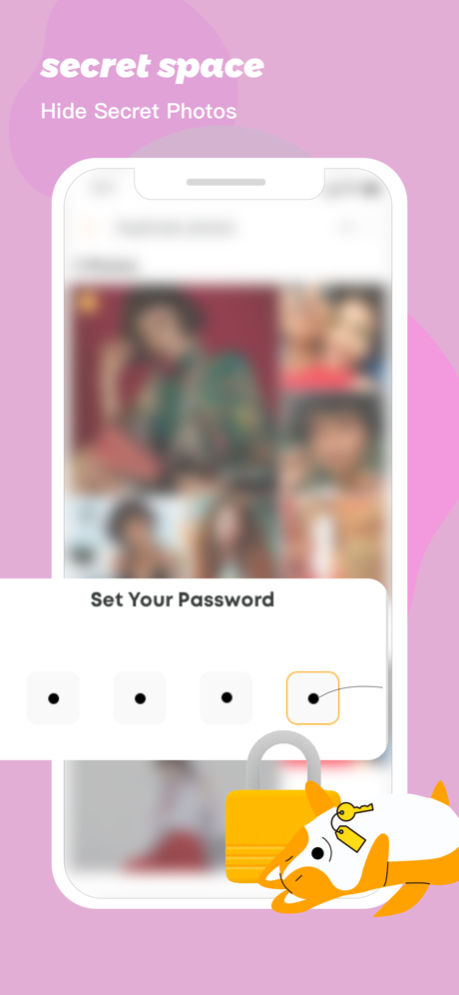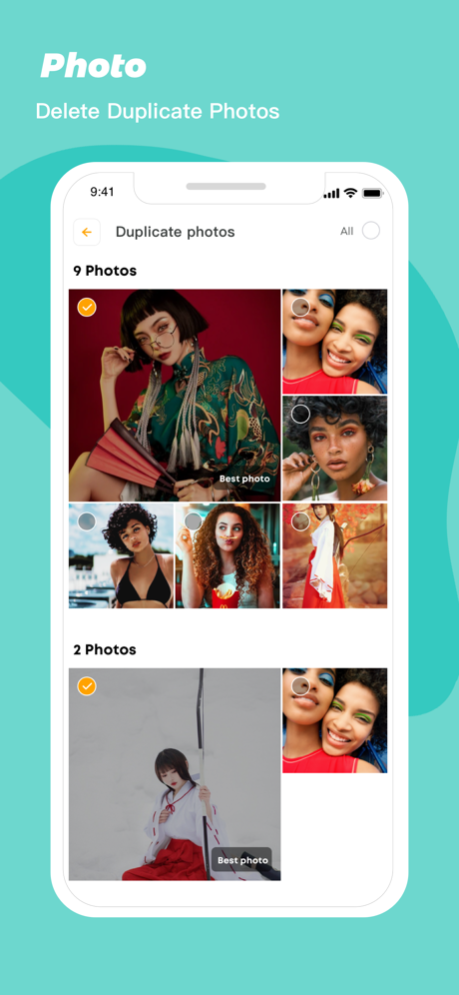Inu Cleaner-Clean Up 1.2.5
Free Version
Publisher Description
Cleanup is here to make this process easy, fun & safe.cleaning app that will remove them in a few taps!
Functions:
One-click cleanup of photos, videos, and contacts, saving phone storage space.
-Delete Duplicate Photos
Whether it's live photos, breakouts, filters or screenshots -- all of them will soon fill up your memory.We use intelligent recognition to pick out the best photos, one click to clean up and free the memory
-Organize contacts
Over time, your contact list will be filled with useless contacts, even some without names. We provide one click to identify useless contacts, quickly merge and delete.
-Speed Test
Carry out a quick internet speed test to see how your connection is performing.
Network acceleration and protection features are supported. You can test your network speed.
These features help enhance network security and speed up the network. And your privacy can be also protected.
The following subscription options are included in the app:
- Annual subscription: $24.99/year;Monthly subscription: $9.99/month;Weekly subscription: $3.99/week
- Your iTunes account will be charged at confirmation of purchase
- Subscription automatically renews unless you cancel at least 24 hours before the end of the current period
- If you need to cancel your subscription, please go to your account settings to turn off automatic renewal.
By using Inu Cleaner, you agree to our Privacy Policy and Terms of Use:
https://falconcleaner.com/Service
https://falconcleaner.com/Privacy
Apr 11, 2024
Version 1.2.5
Fix bugs.
About Inu Cleaner-Clean Up
Inu Cleaner-Clean Up is a free app for iOS published in the System Maintenance list of apps, part of System Utilities.
The company that develops Inu Cleaner-Clean Up is Shenzhen Youcifang Technology Co.,Ltd.. The latest version released by its developer is 1.2.5.
To install Inu Cleaner-Clean Up on your iOS device, just click the green Continue To App button above to start the installation process. The app is listed on our website since 2024-04-11 and was downloaded 4 times. We have already checked if the download link is safe, however for your own protection we recommend that you scan the downloaded app with your antivirus. Your antivirus may detect the Inu Cleaner-Clean Up as malware if the download link is broken.
How to install Inu Cleaner-Clean Up on your iOS device:
- Click on the Continue To App button on our website. This will redirect you to the App Store.
- Once the Inu Cleaner-Clean Up is shown in the iTunes listing of your iOS device, you can start its download and installation. Tap on the GET button to the right of the app to start downloading it.
- If you are not logged-in the iOS appstore app, you'll be prompted for your your Apple ID and/or password.
- After Inu Cleaner-Clean Up is downloaded, you'll see an INSTALL button to the right. Tap on it to start the actual installation of the iOS app.
- Once installation is finished you can tap on the OPEN button to start it. Its icon will also be added to your device home screen.